Every month, your site receives free quota to be spent on WordPress services, and credits to be spent on CDN bandwidth. Unlike credits that you purchase, which stay in your account until you spend them, free quota and credits reset at the beginning of every month. They do not roll over.
The amount of free quota/credits varies by service, but all amounts are controlled by the tier system.
The Tiers
When you register for QUIC.cloud, you are assigned one of the four following tiers:
Tier 1: Basic
This tier is for you if your site is running on a server that is not a LiteSpeed server. This may be Apache, nginx, or something else.
You get the following freebies every month:
- Image Optimization – 1000 Fast Queue images
- Page Optimization – 200 requests
- Low-Quality Image Placeholders – 100 requests
- CDN – The number of credits equivalent to the cost of 1 GB of traffic through North America
Tier 2: LiteSpeed Server
You are assigned to this tier if we have detected a LiteSpeed response header on your site. Your free credits and quota are 5x that of the Basic Tier.
Tier 3: LiteSpeed Server Enterprise
If your site is running on LiteSpeed Enterprise, you’re assigned to this tier. Your free credits and quota are 10x that of the Basic Tier.
Tier 4: QUIC.cloud Hosting Partner
This tier is coming soon, and will be for you if your site is hosted with a QUIC.cloud Partner. Your free credits and quota may be 20x that of the Basic Tier, or the Partner may provide a customized program for you.
NOTE: This tier is not yet available.
What if My Tier is Wrong?
Sometimes a tier is incorrectly assigned, because there is a proxy or CDN service masking the true identity of your web server. If this is the case for you, please follow these directions to assign the correct tier to your site.
If you have recently changed hosts, and your server situation has changed, you can simply request a new Domain Key in the WordPress plugin.
If you are still having difficulty getting your domain assigned to the correct tier, please open a ticket and we’ll help you out.