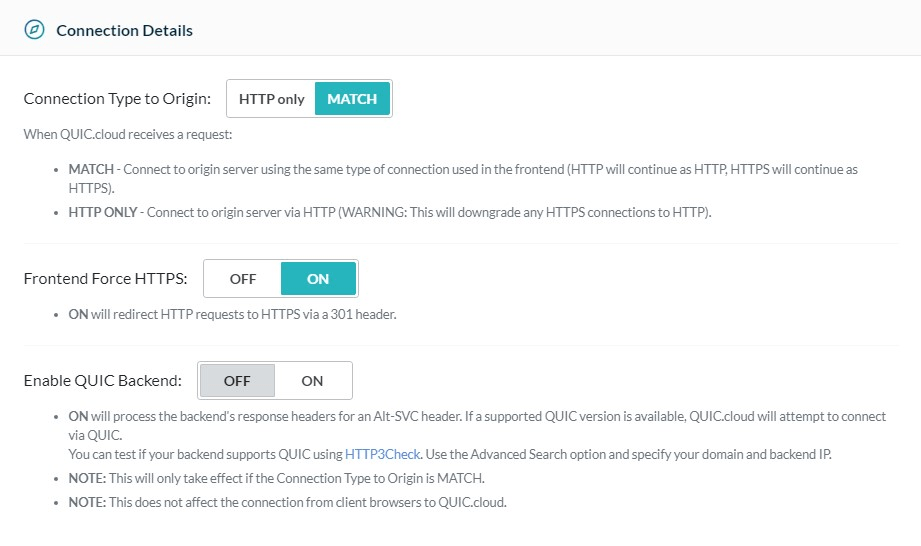You can define the way that QUIC.cloud connects with your origin server, and your site visitors.
In your QUIC.cloud Dashboard, navigate to CDN > CDN Config > Connection and set the following:
- Connection Type to Origin: How do you want QUIC.cloud to connect to your origin server? QUIC.cloud can either
Matchyour backend server’s connection type (which could be either HTTP or HTTPS), or it can always useHTTP Only. - Frontend Force HTTPS: How do you want to connect to your site’s visitors? If set to
ON, QUIC.cloud will force an HTTPS connection. IfOFF, it will either match your origin server, or default to HTTP, depending on the value of Connection Type to Origin. - Enable QUIC Backend: If your origin server can handle QUIC and/or HTTP/3 connections, try this option. This will allow QUIC.cloud servers to attempt connecting to your origin server using QUIC and/or HTTP/3.