Here’s a simple way to tell if QUIC.cloud CDN is serving your site: Use the LSCache Check tool
Enter your URL, and check the response headers. Look for the x-qc-pop header. If it’s there, it means your site was accessed via a QUIC.cloud PoP, your site was configured correctly, and you are good to go.
Congratulations! Your site is now using QUIC.cloud CDN 🎉