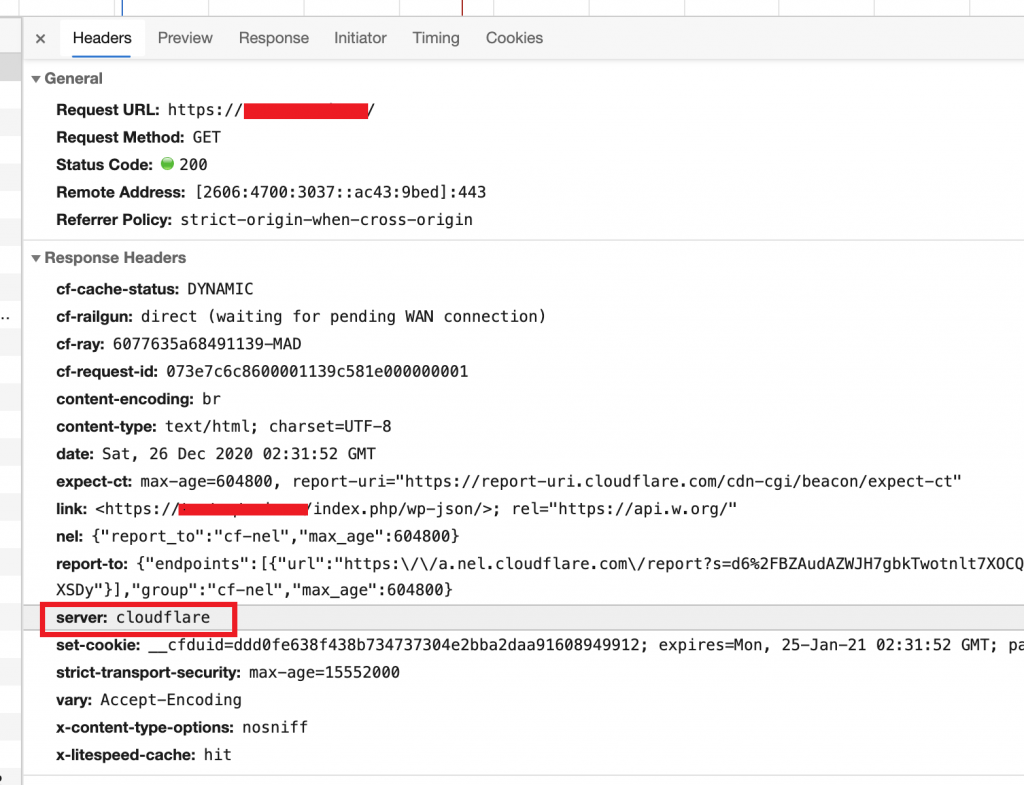QUIC.cloud uses the Server HTTP response header to detect which web server powers your site. Those sites with Server: LiteSpeed are entitled to more free quota than those whose sites are running on other servers. Learn more about how this works
Sometimes, though, if your site is running behind a proxy or a CDN service, that service may mask the LiteSpeed header. In such a scenario, QUIC.cloud may not be able to detect the free tier quota correctly.
For example, you may be using a shared hosting LiteSpeed server, which entitles you to LiteSpeed Enterprise quota, but you are only receiving Basic quota.
To solve this, you will need to force QUIC.cloud to correctly detect the tier by temporarily disabling the proxy or CDN service.
Example
In the screenshot above, Cloudflare is masking the real server with a server: cloudflare header.
Once Cloudflare is disabled you can see that the server: LiteSpeed header is present. This is what QUIC.cloud needs to detect.
Fix it
To fix your own incorrect Tier assignment, temporarily disable the proxy or CDN that is masking the server: LiteSpeed header for your domain.
Once that is done, navigate to WordPress Dashboard > LiteSpeed Cache > General and click the Refresh Domain Key button. You should receive a new key within a few minutes.
Verify
After receiving your new domain key, check any service in your QUIC.cloud dashboard, to see your domain’s current tier.
If it looks correct, you can re-enable the proxy or CDN service.
If it is still not correct, open a ticket and we’ll help you figure it out.